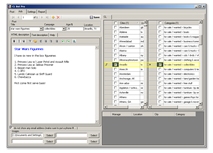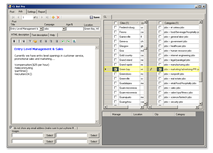As with every feature of the CL Auto Poster, taking the time to set it up right will yield MUCH better results in your ad campaigns. By following our advice and simple steps with setting up your ads, you will soon realize why the CL Auto Poster is the #1 poster!
To start, select the type of ad you want to set up:
Standard Ad> Real Estate Ad> Job Listing Ad> Also, ways to make each ad unique:
Random Titles Random Phrases Random Text
Standard Ad Setup:
| Setup: | It should look like this: |
The majority of ads on Craigslist will be standard ads. For this example, we are going to be posting a single ad which will be showing our collection of Star Wars figurines for sale. As you can see in the image to the right, there are 7 parts that we filled out or selected: - Title
- Product Price (optional)
- Location (optional)
- Description
- Image (optional)
- City to Post to
- Category to Post to
It is pretty much self-explanatory as to how we filled this ad. In this particular ad, we decided to use the HTML editor. This is a very unique feature which will let anyone create an attractive ad description without the need to be a programmer. We also decided to include an image with our ad which you will see in the bottom left of the picture. Up to 4 pictures per ad can be uploaded. To the right of the ad description, you will see how we selected to post our ad to the city of Amarillo inside the category of "For sale > Collectibles." Once we have this set, we click Save and goto the POST section and click post. | 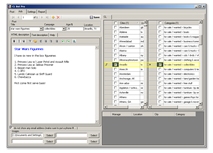
click the image to enlarge it |
Real Estate Ad Setup:
| Setup: | It should look like this: |
The Real Estate sections are by far the most viewed sections on Craigslist. In this example, we are posting a house for sale and using all the available listing options from Craigslist. As you can see in the image to the right, there are 7 parts that we filled out or selected: - Title
- Housing price (optional)
- Location (optional)
- Housing Description
- Images (optional)
- City to Post to
- Category to Post to
Like most of the CL Auto Posters options, the useability is fairly simple. In the picture to the right you can see we filled-in or selected the following information: - Title - $249900 Charming and Cozy Remodeled
- Housing price - 249,900
- Location - Detroit, MI
- Housing Description - Charming and Cozy Remodeled Tri-Level. This transpired traditional tri-level...
- Images - 3 images attached
- City to Post to - detroit
- Category to Post to - housing > real estate for sale
**One special feature to note about the software is our wide variety of symbols used to fill in extra criteria on all types of ad postings. For our complete list of symbols and their use, click here.
In this example we want to fill in the optional "Address Info" part of the listing, which will automatically create a map. Here is our symbols that we are going to put at the BOTTOM of our ad description which the software will automatically detect and put them in their appropriate places when posting the ad: - Street - you would type: !Street{8444 Dapper Ave}
- Nearest Cross Street - you would type: !NCS{Rochester Rd}
- City - you would type: !City{Detroit}
- State - you would type: !State{MI}
- Okay for others to contact you - you would type: !okToContact{}
As you can see in the screenshot to the right, we are putting our "extra option" symbols at the bottom of our ad copy. The software will then recognize our symbols(extra options) and fill them in appropriately at the time of posting and it will NOT post these symbols into the actual ad descriptions. This is applicable to all types of ads.
NOTE: There are many options for different types of real estate ads(and others) such as Number of Bedrooms, Cats OK, Dogs OK, etc.. For a complete list of symbols, click here. | 
click the image to enlarge it |
Job Posting Ad Setup:
| Setup: | It should look like this: |
Another widely used section of Craigslist is the job listings. So lets do an example... As you can see in the image to the right, there are 5 parts that we filled out or selected: - Title
- Location (optional)
- Job Description
- Compensation
- Other Options
Like most of the CL Auto Posters options, the useability is fairly simple. In the picture to the right you can see we filled-in or selected the following information: - Title - Entry Level Management & Sales
- Location - Green Bay, WI
- Job Description - Currently we have entry level openings in customer service, promotional sales...
- Compensation - (explained below)
- Other Options - (explained below)
**One special feature to note about the software is our wide variety of symbols used to fill in extra criteria on all types of ad postings. For our complete list of symbols and their use, click here.
In this example we want to fill in the "Compensation" part of the ad. This extra option, compensation, along with many other ad posting options are not directly selectable from the inside of our software which is why we created Symbols. Here is our symbols that we are going to put at the BOTTOM of our ad description which the software will automatically detect and put them in their appropriate places when posting the ad: - Compensation - you would type: !compensation{$25 per hour}
- Telecommuting is OK - you would type: !telecommuting{}
- Part-Time Job - you would type: !partTime{}
- Direct contact by recruiters is OK - you would type: !recruitersOK{}
As you can see in the screenshot to the right, we are putting our symbols at the bottom of our ad copy. The software will then recognize our symbols(extra options) and fill them in appropriately at the time of posting and it will NOT post these symbols into the actual ad descriptions. This is applicable to all types of ads.
NOTE: There are many options for different types of Job Posting ads(and others) such as Contract, Non-Profit, Internship, etc.. For a complete list of symbols, click here. | 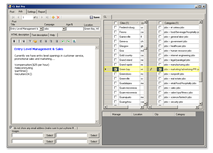
click the image to enlarge it |
Random Titles
Random titles are an extremely great way to post the same ad more than once, but make it unique to avoid being flagging for multiple listings. We are going to be using one of our symbols to rotate our title for the same ad that will be posted more than once:
!title{Great House for sale|Good property available|Home available for occupancy}
By putting the above line in the bottom of our ad description, the software will rotate between those three titles when posting the same ad more than once. This will make each ad unique and help to avoid ad-flagging.
Random Phrases
Random phrases are an extremely great way to post the same ad more than once, but make it unique to avoid being flagging for multiple listings. We are going to be using one of our symbols to put a random phrase into our ad description for the same ad that will be posted more than once:
!random{We hope you enjoy our listing|Thank you for looking at our listing|We appreciate your business}
By putting the above line in our ad description(or title), the software will rotate between those three phrases when posting the same ad more than once. This will make each ad unique and help to avoid ad-flagging.
*Note: those are CURLY BRACKETS in the symbol, not parenthesis, and each phrase is seperated by the PIPE character which is SHIFT KEY plus BACKSLASH keys.
Random Text
When posting multiple ads, its important to make sure each ad(for the same product or service) is unique to avoid flagging of your ads . For this example, we want to have random words inserted into each of our ads which will make each ad technically different. We are going to be using one of our symbols to put a random words into our ad description for the same ad that will be posted more than once.
By putting the !lipsum{12} code in the BOTTOM of our ad description, the software will put 12 random words into the bottom of each ad. This is a very important feature to use when doing multiple postings of the same ad because this will TECHNICALLY make each ad different.