Help SectionInserting Invisible Text
ANSWER
Impotant note: Craigslist.org doesn't allow invisible text anymore. Please go here for details.
When posting multiple ads, its important to make sure each ad(for the same product or service) is unique to avoid flagging of your ads . For this example, we want to have random words inserted into each of our ads which will make each ad technically different. We also want these random words to be invisible to our buyers because it obviously does not pertain directly to our product or service. We are going to be using one of our symbols to put a random words into our ad description for the same ad that will be posted more than once AND we want to make it invisible: NOTE: make sure to paste this into the TEXT Description tab of your Ad and NOT the HTML Description tab because this code will be distorted if you do so: 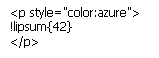 By putting the above lines(code) in the BOTTOM of our ad description, the software will put 42 random words into the bottom of each ad and make them invisible(via the SPAN html tag.) This is a very important feature to use when doing multiple postings of the same ad because this will TECHNICALLY make each ad different, even though to the naked eye each ad will appear the same. Category
|




